
We understand networking virtually is much different than when you're gathered together in-person. We wish we could be together too; however, there are some ways to network with virtual attendees so let's get you started!
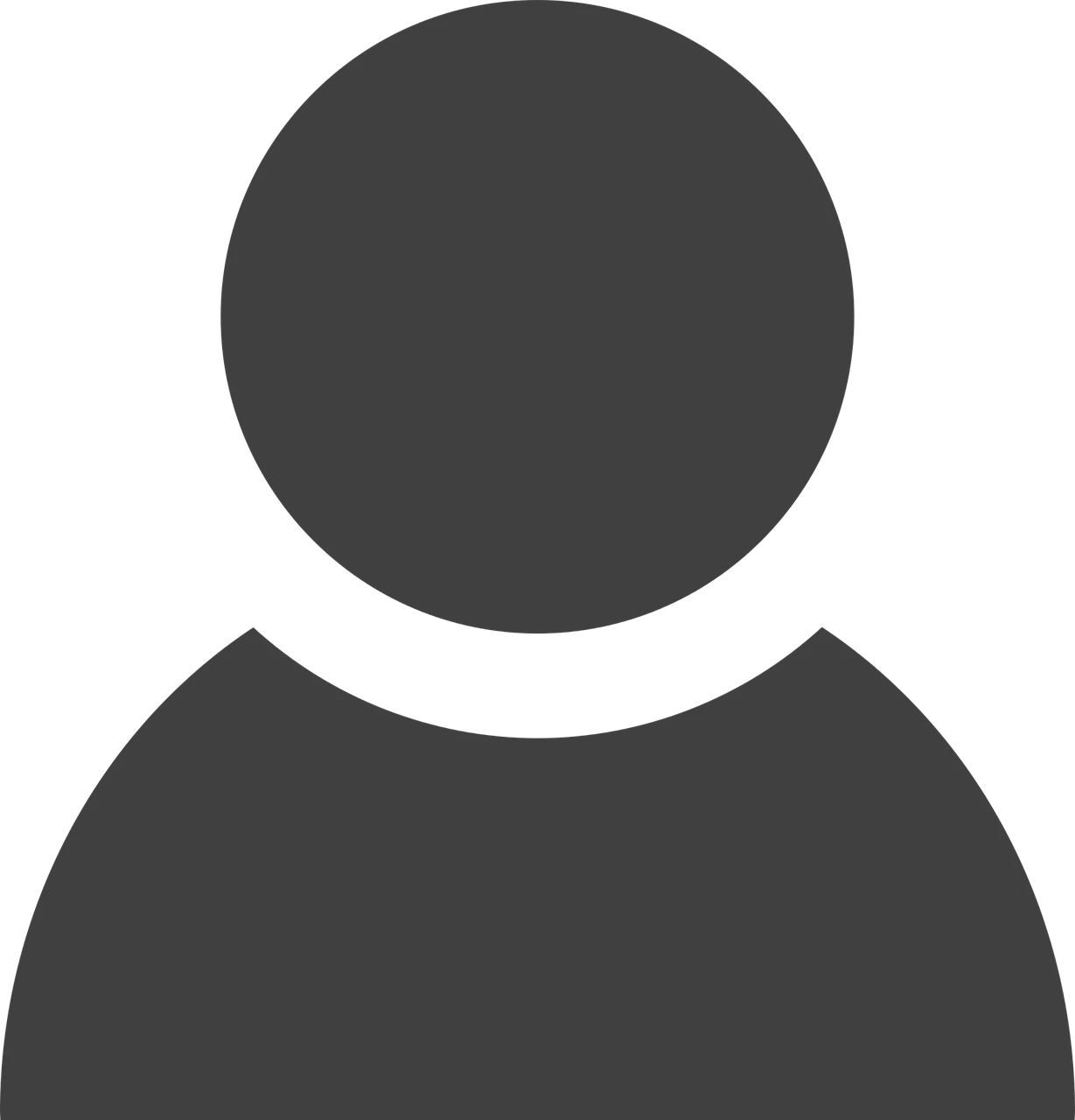
Update your Profile! Once you're logged in to a session, click on "Profile" at the bottom of the screen and then click "Edit Profile." You'll be able to add credentials, job title, organization name, contact details, and most importantly - a picture - to put a face to your name!

Chat away! When you're logged into a session, you'll see the chat window on the left hand side of the screen. Say hello introduce yourself, and chat about content. To have a private discussion with another attendee, simply right click on their name to launch a private chat!

Ask Questions. While participating in live sessions, ask questions! Speakers will answer questions at the end of the presentation.

Keep the Conversation Going! Check out the "Forum" tab to keep conversations going! Click on "Subscribe" at the top of the page, and you'll see an email each day with the conversations that happened the day before. We'll keep this forum open for approximately two weeks after the Virtual Symposium closes.
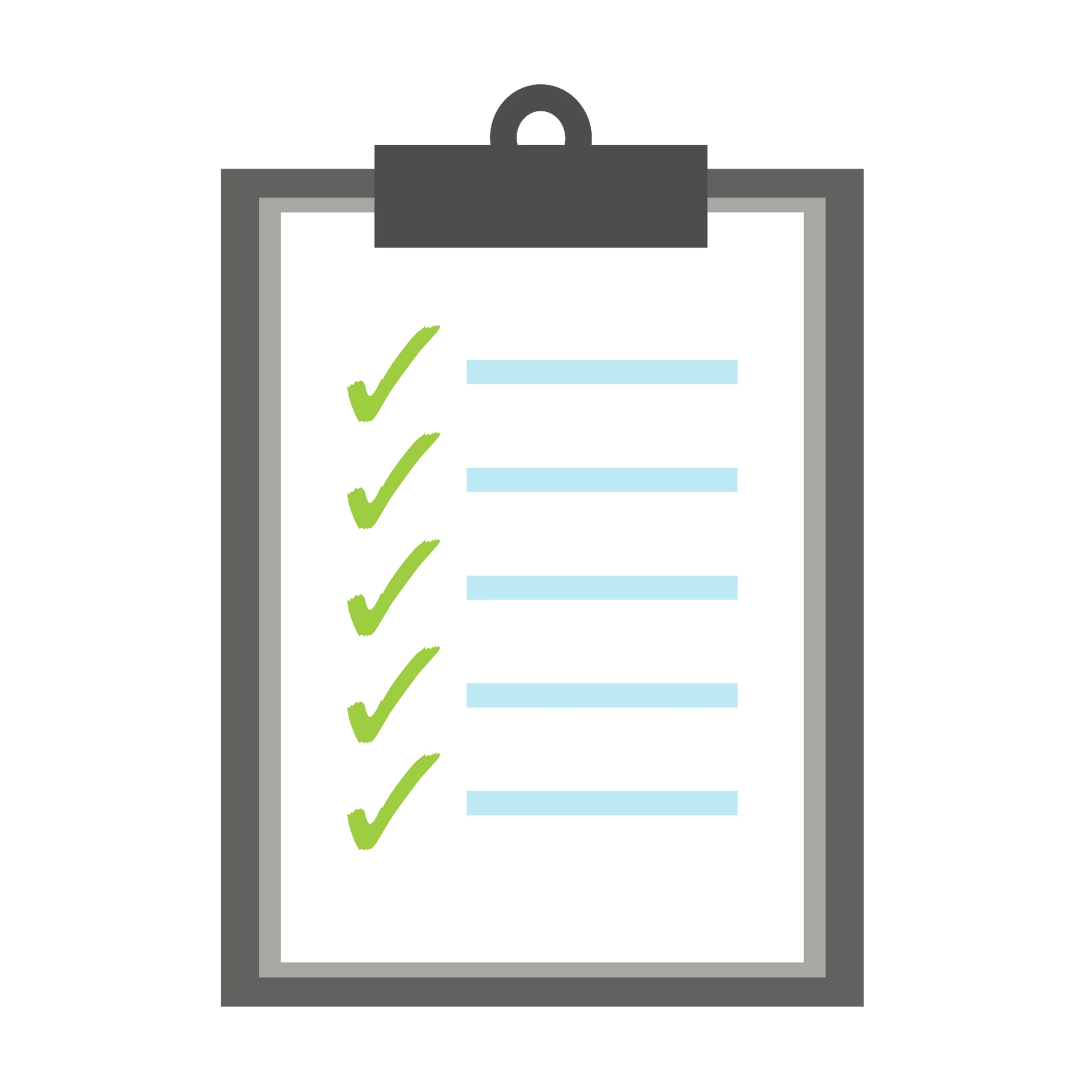
Opt in to our Attendee List. Visit the "Who's Here?" tab to see what colleagues of your's may be participating. Be sure to opt in so you can let your peers know you are participating!

Check out the Social Wall! Share pictures and "see" colleagues. While we aren't together, we can still "show ourselves" to facilitate a sense of community. We're so glad you're here!